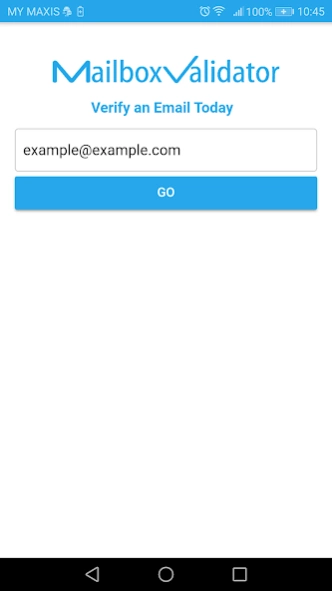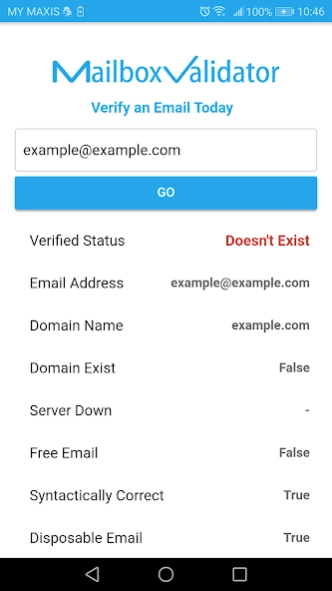MailboxValidator 2.2.2
Free Version
Publisher Description
MailboxValidator - MailboxValidator is an email checker tool to verify email address if is valid.
MailboxValidator is an email verifier app that performs validation on email addresses to check if an email is really exist.
This email validation service helps to clean email list and at the same time it also able to maximize email open rate, conversion rate and sender reputation. User can verify an email address instantly to reduce bounce rate and cost. It is important in internet marketing as well as email marketing campaign because it may help you to reach your real audience with zero bounce rate.
MailboxValidator helps to reduce invalid emails by checking if the email is syntactically correct, if the mail server records exists in DNS, if the server is responding to connections, if the email is from a free email provider, if the email is from a disposable email provider and if the email address contains any high-risk keywords and so on.
About MailboxValidator
MailboxValidator is a free app for Android published in the System Maintenance list of apps, part of System Utilities.
The company that develops MailboxValidator is Hexasoft Development Sdn Bhd. The latest version released by its developer is 2.2.2.
To install MailboxValidator on your Android device, just click the green Continue To App button above to start the installation process. The app is listed on our website since 2023-08-29 and was downloaded 4 times. We have already checked if the download link is safe, however for your own protection we recommend that you scan the downloaded app with your antivirus. Your antivirus may detect the MailboxValidator as malware as malware if the download link to com.mailboxvalidator.mobile is broken.
How to install MailboxValidator on your Android device:
- Click on the Continue To App button on our website. This will redirect you to Google Play.
- Once the MailboxValidator is shown in the Google Play listing of your Android device, you can start its download and installation. Tap on the Install button located below the search bar and to the right of the app icon.
- A pop-up window with the permissions required by MailboxValidator will be shown. Click on Accept to continue the process.
- MailboxValidator will be downloaded onto your device, displaying a progress. Once the download completes, the installation will start and you'll get a notification after the installation is finished.